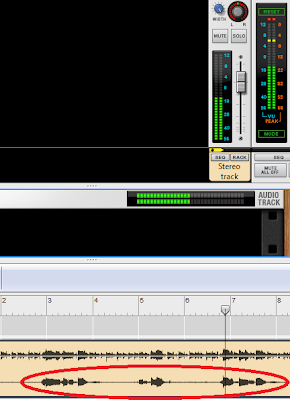The Bernard Childcare Trust ReFill
Last August, Rob ( PhiSequence ) asked me if I was willing to join this collaboration project that Ben ( 3rdFloorSound ) started, where all proceeds would go towards the Bernard Childcare Trust . It was going to be a tough call for me, but I just had to fit this one in, between all the other projects I was involved at the time, so I could only say yes, of course :) As Kurt ( Peff ) explains on his blog post , this is one way that our community can show their support through the established trust account for James and Nicole’s four children. So, to give back something to those that are willing to help and show their support to JB's family, a bunch of Sound Designers started working on this new ReFill project. The Bernard Childcare Trust ReFill It includes instrument and effect patches, REX loops and samples from 3rdFloorSound , DrDist/odarmonix , EditEd4TV , PhiSequence , RobbNeu and me . More were willing to help but due to their own time constraints wer...